Beyond volume alone, users trust LinkedIn far more than other platforms. And for good reason! Hootsuite has reported that 3 people are hired on LinkedIn every minute. That’s some pretty solid evidence to sway you to get up to speed with using LinkedIn for your career. Now that we’ve moved past trying to convince you of the importance of LinkedIn in your job hunt, we need to answer the question you came here with: how can I use LinkedIn to find a job?
Here is a holistic step-by-step of how to create a social media presence that will enable you to land the job you want. So many people feel lost as they wonder how they can use LinkedIn to find a job and even just to assist in their job search. Don’t let your LinkedIn profile hold you back from getting your dream job. In fact, it shouldn’t limit you in your job search, it should be propelling you forward! With a few simple fixes and tweaks, you can get your social profiles up and running once again.
What should every person do when preparing for a job search? Here are our 15 tried-and-true tips for how to use LinkedIn to find a job.
15 Tips for How to Use LinkedIn to Find your Dream Job:
There are a number of general rules and tips that should be followed when creating and using an account on LinkedIn. Utilizing the following tips in your job search will allow you to significantly boost your chances of finding a job that will fit your needs and match up with your career aspirations.
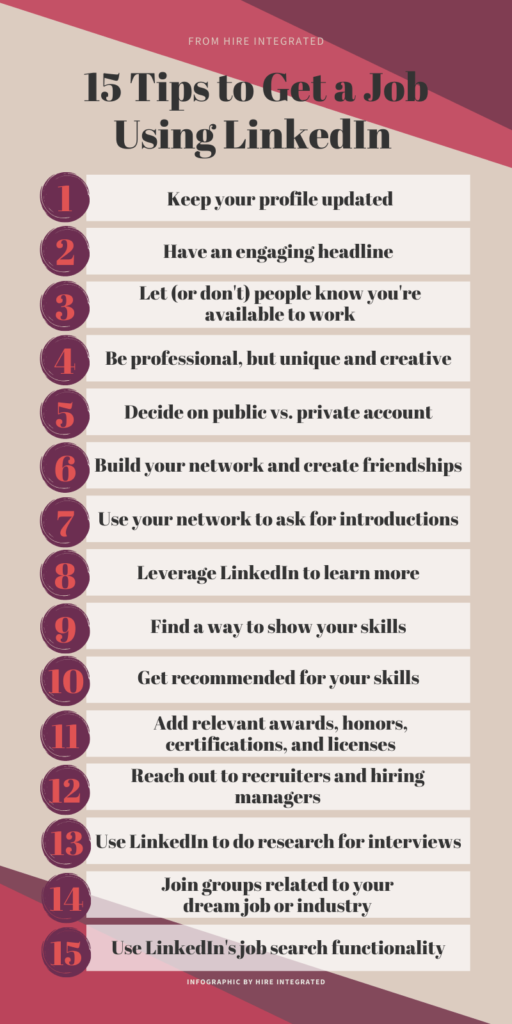
1. Keep your profile updated
You MUST have a profile photo, name, and headline in your LinkedIn profile. These are crucial in your process of getting a job using LinkedIn. If you’re still sporting a picture or job title from your college days, then it’s probably a good time to refresh your social profile.
To give you a bit of an idea as to how important a profile photo is, a study from Findstack showed that having a photo on your LinkedIn profile will get you 21x more visitors and 36x more messages. If that isn’t convincing evidence to get a profile photo on your LinkedIn, then we have some work to do!
Here is a wonderful example of how to set up your profile on LinkedIn:
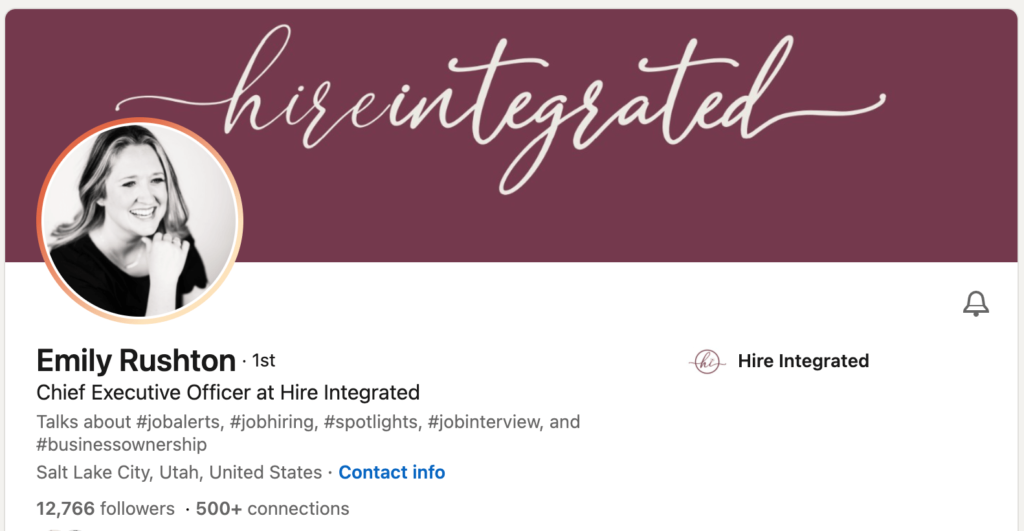
2. Have an Engaging Headline
A headline, in addition to your name and photo, are the first things that a potential connection sees on LinkedIn. Making a good first impression is key. Grabbing someone’s attention with a catchy headline is a great way to make a good impression. HubSpot shares a great guide on how to write an engaging headline.
3. Let People Know You're Available. Or Don't?
When it comes to sharing your availability on LinkedIn, there is a bit of a mixed bag of reviews on whether you should tell people you are looking for work. This is one of the “how-to’s” of using LinkedIn to find a job that gets a little foggy. Some will advise you to share your availability, while others will steer you away from it to avoid looking “desperate.”
If you do choose to state your availability, you must include what you have experience in or are looking to work in. This will enable recruiters and hiring managers to quickly find you and understand if you’re the right fit for their company. If you don’t list your desired field of work, recruiters will be stuck looking at a headline like “Unemployed” which they will gladly skip over.
Ultimately, this is a decision that is up to you as the job seeker. Whatever your decision is, be sure to stick to it and understand the pros and cons of each side.
4. Be Professional, but also Unique & Creative
LinkedIn and other social platforms are a place to develop your own personal brand. While traditional representations of your job experience seem rather boring and uninteresting (hint: we’re talking about resumes) your social media platforms are an awesome space for you to show your personality. Don’t limit yourself to a corporate version of who you are. Think of ways to share unique things about yourself that people will remember.
5. Private vs. Public
Note: This tip extends beyond LinkedIn. With the previous step in mind, you must be cautious about just how much you choose to show about you are. If your personal life is a little on the edge, you might want to consider turning your personal Instagram or Facebook profiles to private. You’d never want your social profiles to get between you and your job. While this doesn’t necessarily apply to LinkedIn, maintaining a consistent and clean social media presence will really enable you to make the steps you need to in your career.
6. Build Your Network and Create Friendships
We will break down this step piece by piece to illustrate how to get more connections on LinkedIn and generate genuine, sincere friendships. You may be wondering “who do I connect with on LinkedIn?” To begin, let’s explore how to expand your network.

How to Build Your Network on LinkedIn:
- Advice on sending connection requests: Unless you know the person that you are trying to connect with, you should always send a personalized note along with your connection request. Explain why you’d like to connect, establish similarities, and be positive. By doing this you will be much more successful in connecting. As a word of warning, don’t overwhelm people in the connection message. People rarely respond to these initial messages, so generally we do not advise asking questions or expecting responses to your connection messages. Here is an of a straightforward and simple example of an invitation message:
- Ex: Hi Tom! I saw that you also studied at the University of Washington and studied Business Management. Congrats on your new job at Microsoft. I’d love to connect with you!
- Tips for accepting connection requests: Upon receiving a connection request, there are 3 options on the table: Accept, Reject, Ignore. Do not feel like you need to accept every request, especially from accounts that look fake or spammy. Try to connect with those who will add true value to your network!
- Connect with past co-workers, classmates, and existing contacts: Many of the people wondering how to use LinkedIn to find a job miss the easy steps. This is one of those easy steps that make a big difference. Work with what you have at the start! This is a powerful way to earn easy connections to build up the reputation of your account. Connecting with people you know is a quick way to gain sincere connections that will allow you to expand your network. You can begin by searching the name of your company on LinkedIn and connecting with those who come up in the search results, as displayed below.
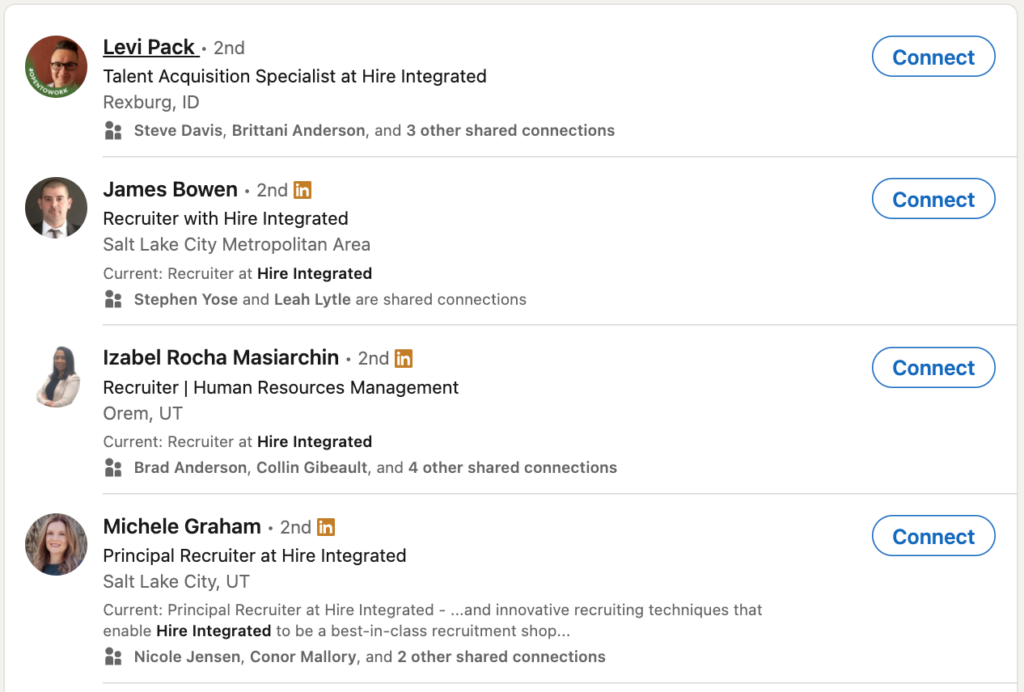
- Branch out with connections with new people: From here, you should look to expand your network by connecting with new people that you do not know. Join those in similar groups or people who graduated from the same university as you. Getting these types of easy connections with people (same major, college, or industry) will help you to quickly gain valuable connections. You can also look for connections at companies you are interested in. When you go to connect with them, share your passion for their company in your connection invitation request. You might even consider connecting with bigger influencers and decision makers at the companies you are looking to work for.
- Make posts + comments: If you follow big influencers, then commenting on their posts is a great way to get your name out there and get people to recognize you. Many career and networking professionals strongly recommend this step when you are trying to figure out how to use LinkedIn to find a job. Gaining visibility, even in a comment section, can help establish you as a thought leader in your industry. You should also post yourself. Maintain professionalism in your posts. Share articles about new developments in your industry, generate discussions through questions, and share examples of your past work. The options for what you can post are very open-ended.
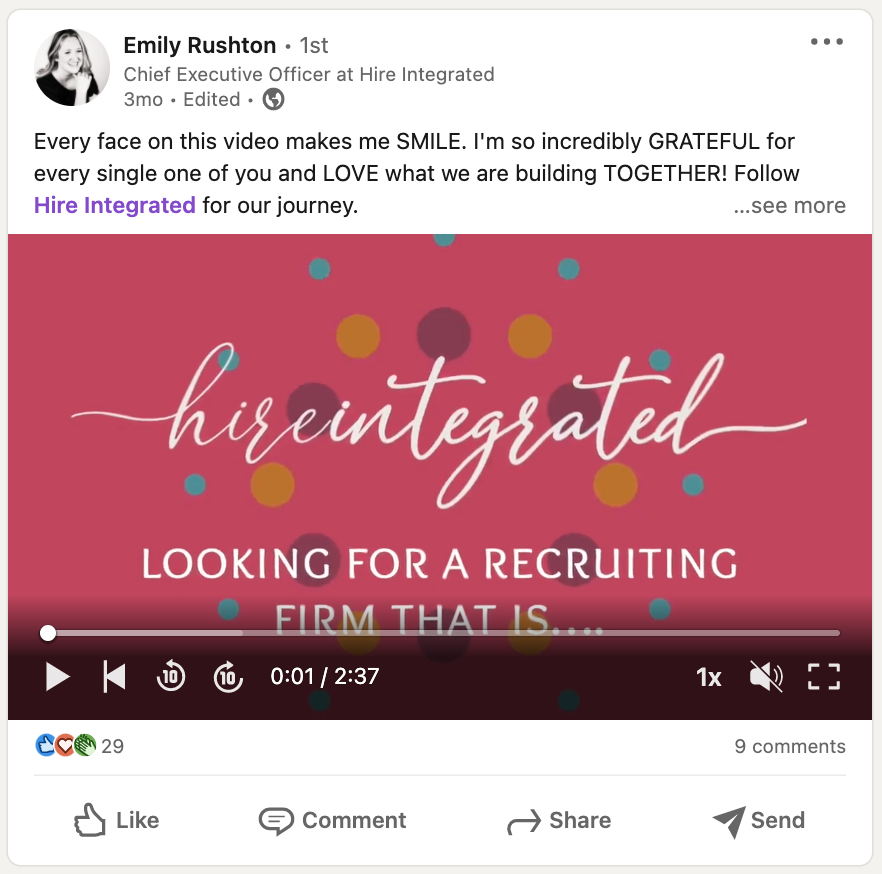
- Market yourself by sharing your LinkedIn profile link: There’s no harm in including your LinkedIn profile on your business cards or email signature. You could even embed a LinkedIn link on your website. This is a powerful, yet simple way to passively grow your network without changing what you do.

With all this being said, social media is great. So much can be done with it. Virtually connecting with hundreds of people with just the push of a button is a pretty powerful ability to have! However, if your networking exclusively occurs in connecting and messaging on LinkedIn, you’re missing out on a great deal of potential with this platform.
Go beyond what you’ve done on LinkedIn. Set up phone calls, zoom calls, or times to meet in-person to really get to know and learn from the people you are connecting with. Also, you should approach networking as an opportunity to learn from those you want to connect with. It is a great way to see results come from your sincere efforts to build your network and help your career.
7. Use Your Network. Ask for Introductions
When it comes to how to use LinkedIn to find a job, there are few things more beneficial than utilizing your network. At every and any point in your networking activities you should look to your existing network to build more connections. Keep the end goal in mind. The goal isn’t to build a network for the sake of building a network. The goal of this is to build real connections to land a job. Knowing how to use LinkedIn and how to use your network on LinkedIn to find a job is what will truly make the difference when you work to get a job.
To ask for introductions, you first need to know who you would like to connect with. Look for people who are in companies you’d like to work for, in roles that you like, or simply people who interest you. After this, look at who your mutual connections are. Then go to your connections and ask them if they would be willing to introduce you. You could even skip this step and reference your mutual connection in your connection request. However, building real (non-virtual) connections is a remarkably effective way to launch your career. This is truly how people use LinkedIn to find a job. Real-life connections with real-life professionals.
8. Leverage These Platforms to Learn More
Stay up to date with news updates and new discoveries in your industry. Instead of scrolling past educational or news articles (which we all do) give them a read! Using LinkedIn and other platforms to learn can really level up your ability to converse about your profession. Taking the time to learn more about your profession gives you a leg up against everyone who isn’t up to date on new findings.
9. Show Your Skills, However You Can
This could be a resume listing your most relevant job experiences. But don’t limit yourself to that! Depending on your industry, it might be a more powerful choice to select a website, portfolio, or video to show your talents and experience. Here is a simple way to list skills on LinkedIn:
Whatever you do to share your skills, be sure to post and share what you are up to. Less than 1% of users on post on LinkedIn on a regular basis, according to a study from Findstack. This gives you the ability to stand out from others and make your voice (and skills) heard and known.
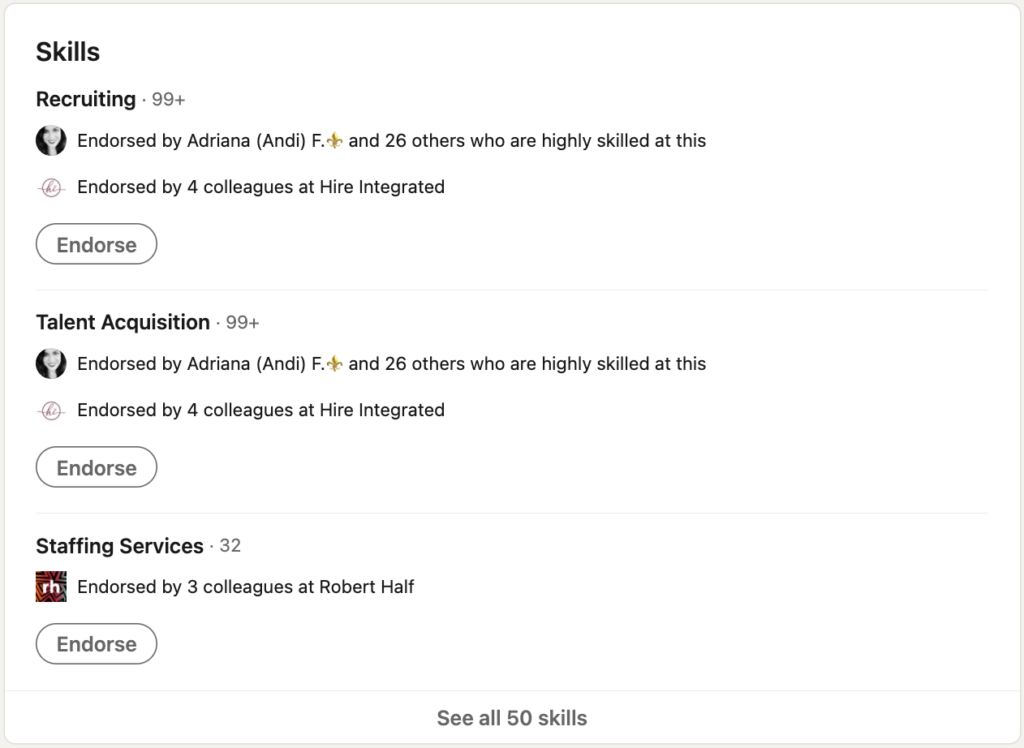
10. Get Recommended for Your Skills
Recommendations are a great way to show people who you are on LinkedIn. They add a human factor to your profile that helps you really get to know the character, work ethic, and talents of someone. One way to get recommended is to send a message to previous bosses or co-workers asking them to leave a recommendation for you. Another option is to endorse other people in hopes that they will leave you a recommendation in return, without having a conversation about it. These are very powerful additions to your profile, no matter how you go about getting recommendations. Here is an example of what that looks like:
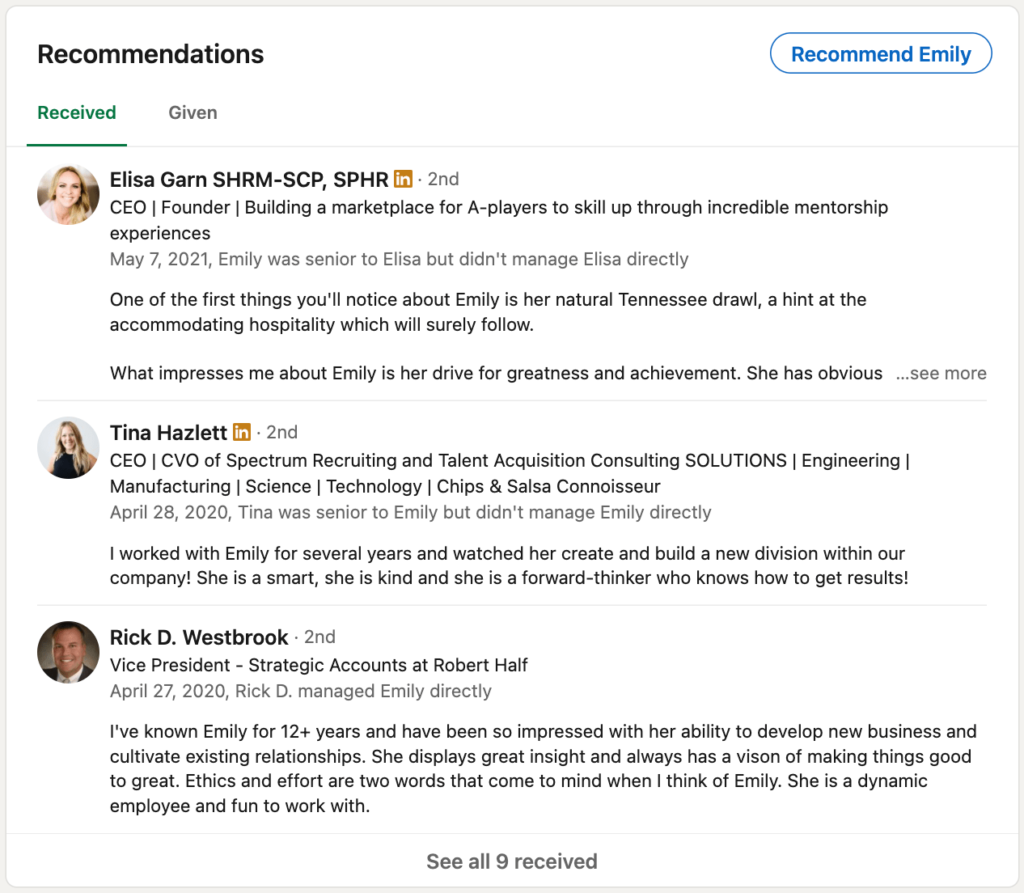
11. Add Relevant Awards & Honors
If you have earned any certifications, awards, or licenses then be sure to add these to your profile. These quickly and easily show your qualification for the job you’re looking for. These also can show that you are willing to put in extra effort to make yourself marketable. Here is an example of how powerful honors and awards can be on your LinkedIn profile:
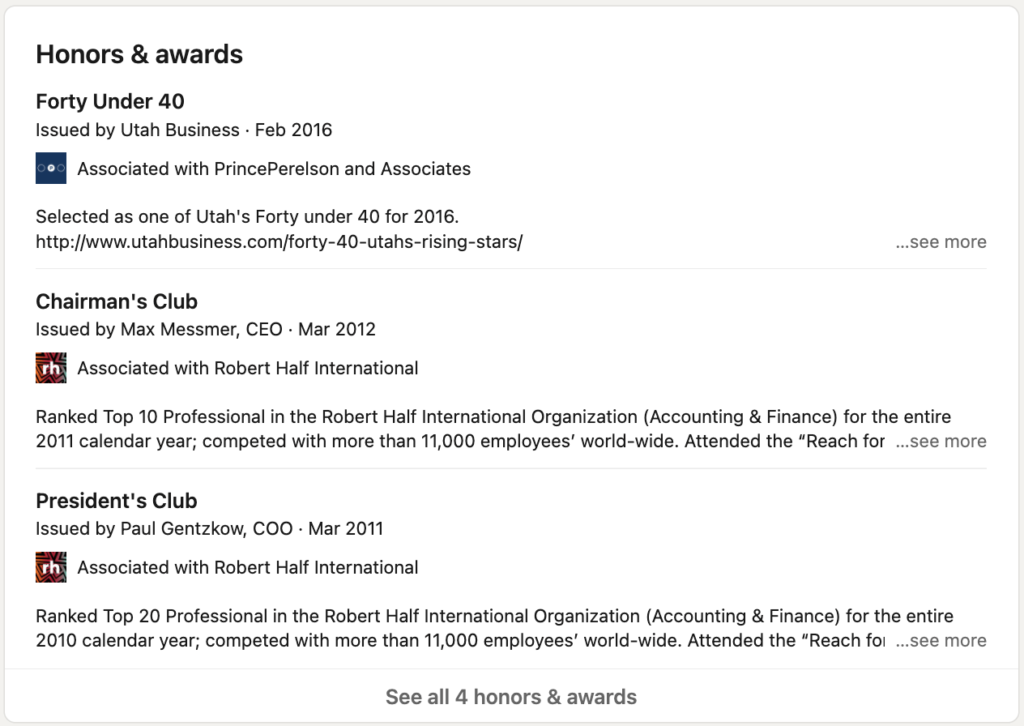
12. Reach Out to Recruiters & Hiring Managers
A great resource to help know how to use LinkedIn to find a job is to message recruiters and communicate with them in your job search. They will have great, expert-crafted advice for what you can do to stand out from others and will steer you in the right direction as you wonder how to find a job using LinkedIn.
If you need advice on how to talk to recruiters, there are a number of places to look for answers. For example, take a look at this article that mentions how to tell a recruiter that you are not interested in a position. Make sure in your efforts to reach out to recruiters that you are genuine, personal, and non-demanding. Doing so will help you get responses and have constructive and beneficial connections with recruiters.
13. Use LinkedIn to Research and Know Who Is Interviewing You
Few things are more important than an interview in your efforts to land a good job. LinkedIn can come in handy here. Check out your interviewer’s profile and the company you are interviewing for. You can even check out profiles of those who are in similar roles to the one you are applying for. Utilize this information in your interview to show that you did your homework before the interview. You can really show an interviewer that you want the job by coming prepared to your interview.
If you are looking for more tips on acing your job interview, Hire Integrated has a great resource on how to stand out in a job interview.
14. Join Groups Related to Your Dream Job
Even if you don’t know what your dream job is, begin by simply joining groups that you think are interesting. This is a great place to start. Joining groups will allow you to have a space where you will be able to engage with new people, learn more about content relevant to your career, and explore new job opportunities that you wouldn’t have been able to become aware of otherwise.
Look for groups related to your niche or industry that will be beneficial for learning more and networking with those in your industry. Below is an example of this:
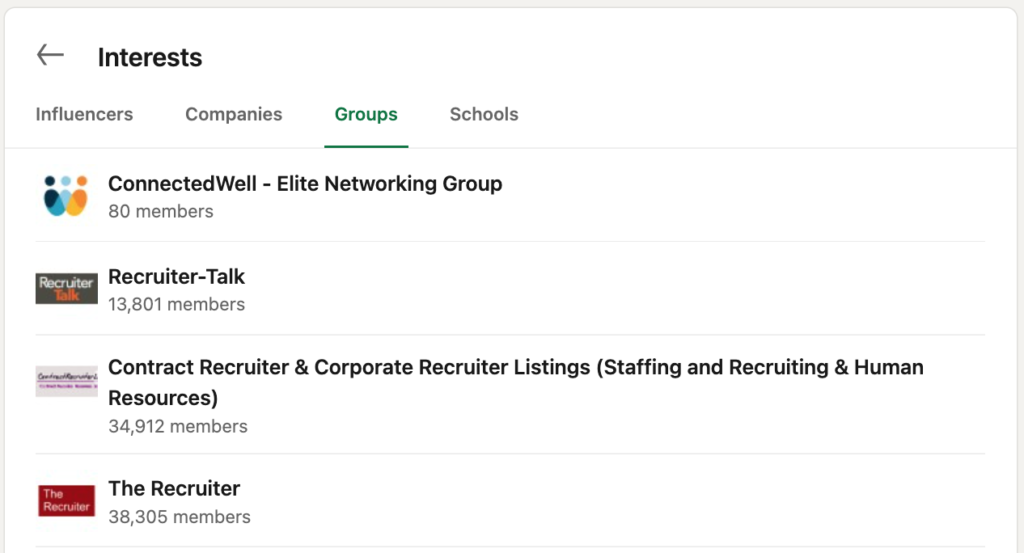
15. Use LinkedIn's Job Search Functionality
After taking all the previous steps, you still might be wondering how to use LinkedIn for job search. This tip will come in handy. There are many job searching platforms out there, but did you know that LinkedIn is one of them? If you’re still wondering how tow Using LinkedIn to search for jobs and discover relevant career openings is one of the top ways to utilize this platform. Here’s a simple walkthrough from LinkedIn on how to use LinkedIn’s job search.
Closing Thoughts on Using LinkedIn to Find a Job
The odds are pretty high that you had heard some of these tips before, but taking what you have learned here and then applying these lessons will be what truly elevates your profile. Knowing the material is only beneficial when you also apply what you know. We hope that these 15 tips for how to use LinkedIn to find a job have been helpful.
At the start it can be tricky to understand how to use LinkedIn to find a job. However, mastering a few simple tips allows you to capitalize on the platform and propel your career to the next level. The evidence is clear that LinkedIn makes a huge difference in your job hunt and can help you get the job you want. So, act now! Follow these guidelines and over time the results will begin to roll in.
Need some additional help? Take a look at the other resources that Hire Integrated has to offer job seekers.
Hopefully these tips help! Happy job hunting!










