Last Updated on September 20, 2024
Once you land that job, you realize it’s time to make a few updates on your social media. The first of those is to update your LinkedIn header and get rid of that “OpenToWork” feature on your profile.
Despite what you might have initially thought, you’ve found it is a little trickier to disable Open to Work than it is to turn it on. Below is a quick walkthrough of how to remove Open To Work on LinkedIn.
But there is no need to worry! In 4 quick steps you can get the Open to Work feature removed and have your LinkedIn profile back to normal.
How to Remove Open to Work on LinkedIn Profile:
1. Go to “Me” homepage on LinkedIn
2. Find and Click Pencil Icon next to “Open to Work” Section
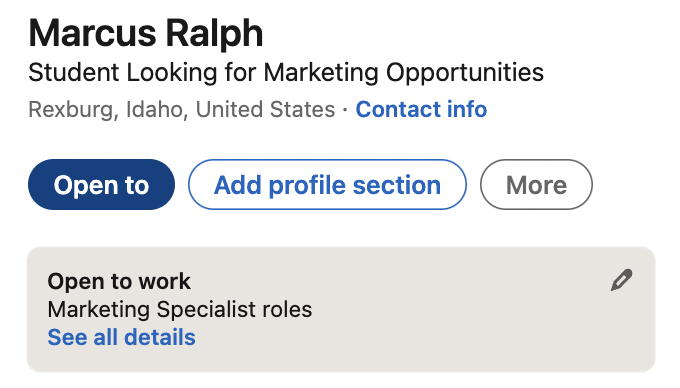
3. Select “Delete From Profile” in lower left corner
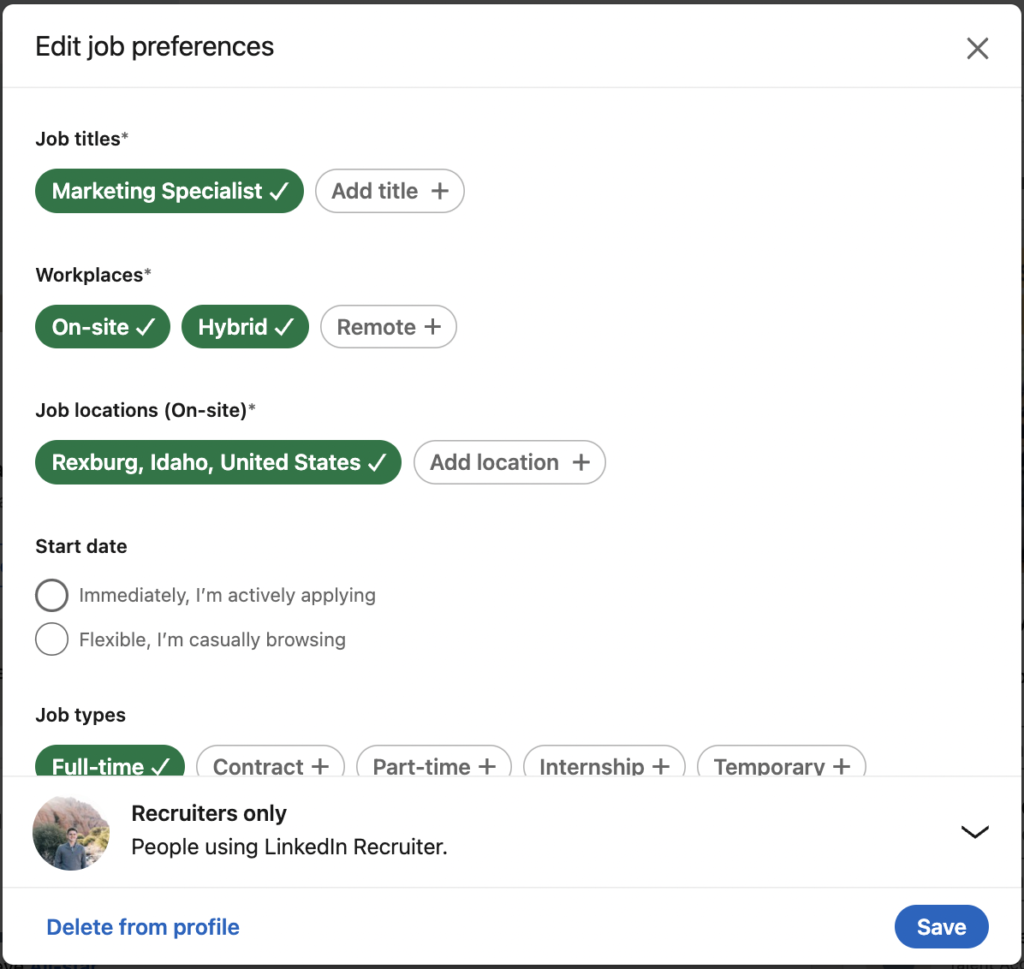
4. Confirm that you would like to delete Open to Work from your profile
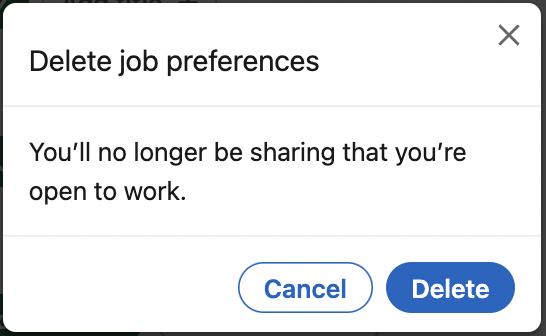
As simple as 4 steps, Open to Work has now been removed from your LinkedIn profile.
If you ever change your mind and want to turn Open To Work back on, here is an explanation of how to let people know you are open to work on LinkedIn.
Final Thoughts
LinkedIn is a powerful tool for job hunters. Don’t be afraid to spend some time digging in to really understand the program and how to use it. To get you started, here are 15 tips on how to use LinkedIn to find a job. There are so many resources out there to help you in your job hunt. Go out and find them to accelerate your success in landing a job!

Emily Rushton, Founder and CEO of Hire Integrated, has over a decade of experience in recruitment, helping companies solve high-volume hiring challenges. Her unique, storytelling approach has made her a trusted leader in the industry, helping both businesses and candidates succeed.









