Last Updated on September 20, 2024
How To Let Recruiters Know You're Open On LinkedIn To A New Job
This feature called “Open to Work” on LinkedIn allows you to notify every LinkedIn recruiter but the ones from the company you are currently working at that you are looking for a job. But if you are currently unemployed and you are looking for a [new] job, you can choose to make your job search public. You are about to learn, step by step, how to do these things.
How To Privately Let Recruiters Know You Are Open To Work On LinkedIn
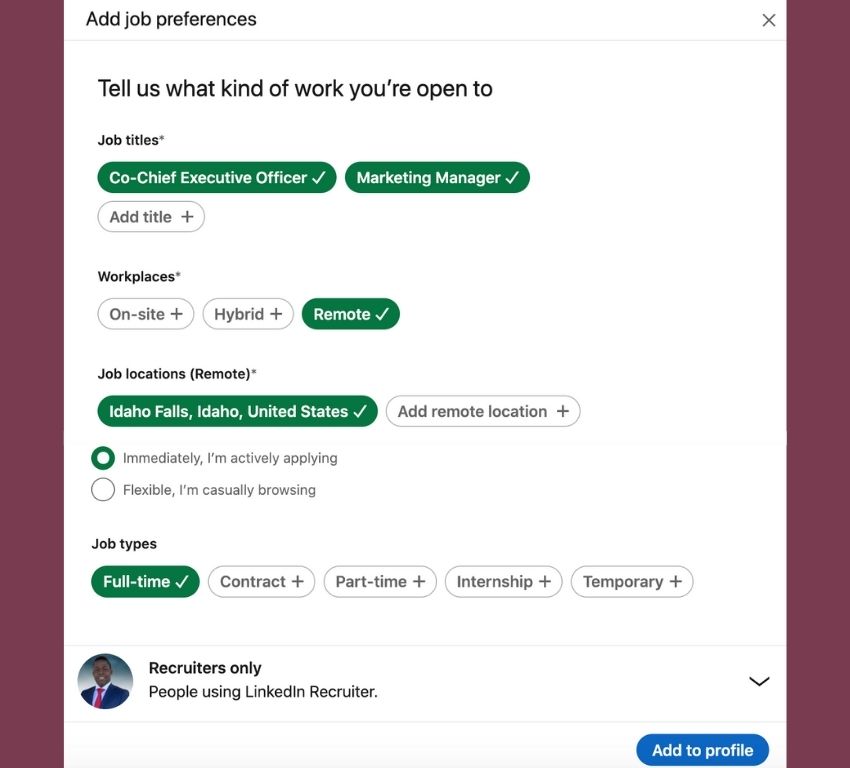
Since it is not a good idea to make your job search public, it is vital to learn how to privately let recruiters know you are open to work. Follow the steps to notify LinkedIn recruiters about your job hunting.
Once you have logged in to your LinkedIn account, do the following:
- Click the “Me” icon at the top of your home page, after the notification bell.
- Click “View Profile”.
- Click “Open to”. It is a button with a blue background located right after your profile picture and description.
- Select “Find a New Job”; it is the first option on the menu.
- Type in the job titles you would like.
- Type in your preferred workplaces.
- Type in the location you would like the company to be in.
- Check your preferred start date.
- Check the types of jobs you are looking for.
- Click through the arrow that is above the “Add to Profile” button on the right side of the window. And then you will see a screen like the one below.
- Select the “Recruiters only” option. (But if you want to notify recruiters only, choose the first option that says “All LinkedIn members”.) And then
- Click the “Add to profile” button.
How To Let Recruiters Know You’re Open On LinkedIn With A Cell Phone
Follow the same steps but the first to add job preferences and #OpenToWork to your LinkedIn profile. If you are using the LinkedIn App on your cell phone, you will see your profile picture on the top left part of the phone screen, and then follow the following steps:
- Tap “View Profile”.
- Tap “Open to”.
- Choose “Finding a New Job”.
- Fill out the form.
- Choose who sees you’re open, and then.
- Tap “Add to Profile”.
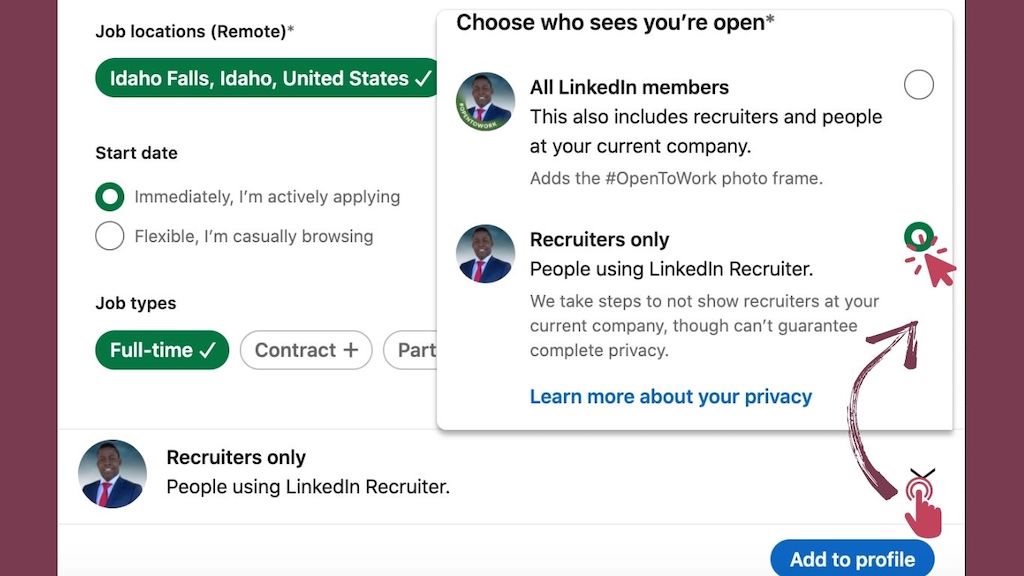
Job Titles: How Many Job Titles Can You Include as Preferences on LinkedIn?
You can include up to five job titles in the “Job titles” section. LinkedIn will initiate the autofill process as soon as you start typing the job title or the field of your choice. You just need to select the one that best describes your expertise. Consider the following as you decide on the job titles:
- Choose job titles that are related.
- Don’t be all over the place.
- If you have only one job title, don’t feel obligated to include more than one.
For instance, if you are a professional in Marketing, you can include job titles such as Email Marketing Specialist, Social Media Marketing, Marketing Manager, etc.
Workplaces: Can You Choose Your Preferred Workplaces on LinkedIn?
The answer to this question is YES. The second section on the Job Preferences form allows you to tell recruiters about your preferred workplaces. You might want to work on-site, remote, or hybrid (a little bit of both).
Notice that if you don’t select at least one, the section will be marked in red because the section is not optional. Choose the workplace that fits your situation.
- If you like to interact with colleagues physically, you might want to select “On-Site”.
- Select “Remote” if you preferer to stay at home, and if you have everything necessary to work remotely.
- Choose Hybrid if you would like to come to the office some days and work from home the rest of the week.
Job Locations: How Many Job Locations Can You Put On Your Job Preferences Form On LinkedIn?
Through this section, LinkedIn allows you to include a maximum of five locations on your job preferences form. These locations are areas where you are open to work in. Remember that you can choose just one if this is what describes your situation the best.
When you let recruiters know where you are open to work by using job location, you make it easier for the recruiter to know which company and location to focus on when reaching out to you. How cool is that!
Start Date: Can You Choose A Start Date On LinkedIn?
Yes, you can choose your start date on LinkedIn when you are filling out the Job Preferences form. What is different though is that you will not find a calendar with month, day, and year. But rather, LinkedIn allows you to tell recruiters that you are ready to start either IMMEDIATELY or you are FLEXIBLE (See the second image).
Job Types: Can You Specify Job Types On LinkedIn?
One of the coolest things about this feature is that you can specify job types. You are able to either choose to work full-time, part-time, temporary, you want to do an internship, or you only want contracts. If you are not sure which job type you want, feel free to select several of them.
- Be aware that LinkedIn allows you to select all five options.
- Choose Who Sees You’re Open
- On your right hand and at the bottom of the window or form, there is an arrow that allows you to access a two-item menu: All LinkedIn Members and Recruiters Only.
All LinkedIn Members
Recruiters Only
This option is the best choice for you if you don’t want your current employers to know that you are looking for a new job. This is what LinkedIn says about this section. (See the image below)
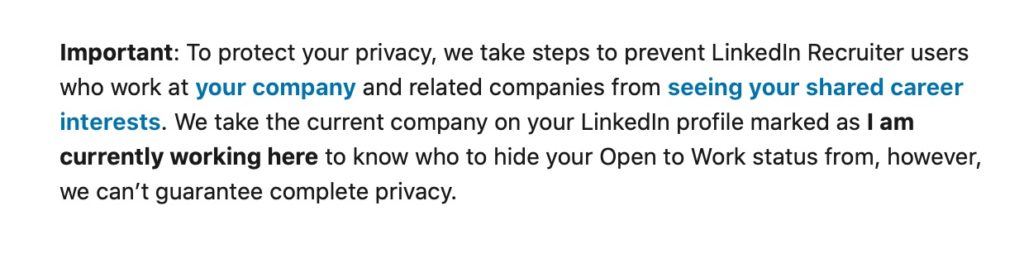
How To Let LinkedIn Members Know You Are Open To Work
Follow the same steps mentioned above to let the professionals you are connected with on LinkedIn know that you are open to work. The only difference is that instead of selecting “Recruiters only”, you will choose “All LinkedIn members”.
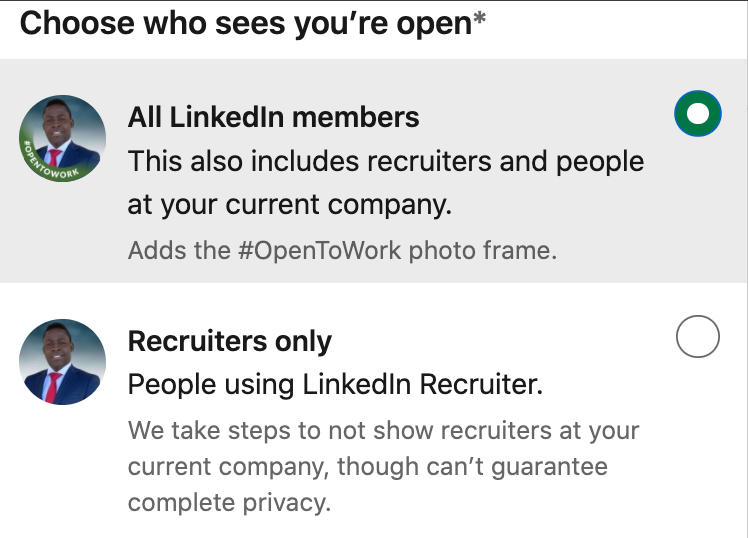
Not only will the people in your network be able to see that you are looking for a new job, but also all LinkedIn members can see that you are open to job opportunities.
Why Would You Choose To Signal All LinkedIn Members That You Are Open To Work?
Among other things, choosing to let all LinkedIn members know that you’re open to new job opportunities can augment your chance to get a job quickly. Your friends or connections on LinkedIn will be able to see that you are looking for a new job, and as a result, they may help you find it.
Be aware that your LinkedIn network is a great resource, and that you can take advantage of the opportunities it offers.
Moreover, this feature helps shorten the time you would take before getting the job you are looking for just because you had the opportunity to put your goal in front of a bigger audience. So, if you are unemployed or you don’t care that your current employers find out you are looking for a new job, the “All LinkedIn members” option is your very best choice.
What Happens When You Are Utilizing “Open To Work” On LinkedIn?
When you activate “#OpenToWork”, LinkedIn shares your profile with recruiters who are looking for qualified professionals like you. LinkedIn knows which recruiters to share your information with based on the job titles you included in the form, as well as other key information you have provided about your job preferences. Isn’t that cool? Isn’t it worth it to learn how to let recruiters know you’re open on LinkedIn? It definitely is.
How to Remove “#Open to Work” From Your LinkedIn Profile
Once you get the job you were looking for, it’s no longer necessary to keep the “#OpenToWork” frame on your profile. Therefore, you want to remove it. Follow these simple steps to remove the frame from your profile:
- Click this icon
- Click the small pencil under the word “More” from your profile.
- Click “Delete from profile” and then “Delete”.
Notice that you need to refresh the page after the last step before you can see the result.
To Conclude
“How to let recruiters know you’re open on LinkedIn” has put you on the right path! You just learned that there is a new feature on LinkedIn that helps you let recruiters know you are open to new job opportunities. Furthermore, you have learned how to use the new LinkedIn feature to privately signal recruiters you are open to work, as well as when it is a good idea to choose to let “Recruiters only” know that you are looking for a new job.
Moreover, you have learned how to let LinkedIn members know you are open to work, and in what situation should you choose to make your job search public by following the step-by-step directions provided. Finally, you know how to delete or remove “#OpenToWork” from your profile.

Emily Rushton, Founder and CEO of Hire Integrated, has over a decade of experience in recruitment, helping companies solve high-volume hiring challenges. Her unique, storytelling approach has made her a trusted leader in the industry, helping both businesses and candidates succeed.









